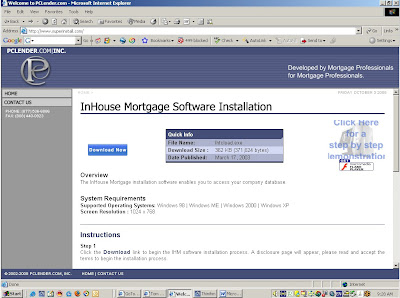 To Set up IHM InHouse Mortgage software on your computer:
To Set up IHM InHouse Mortgage software on your computer:1) Close all programs on your computer
2) Go to http://www.superinstall.com (see screen shot above)
3) READ the instructions on the page:
Then hit the download button and save to your desktop.
4) Double click on the new IHTCLOAD icon on the desktop. The “Connect to IHM Server” dialog box is displayed highlighting the IP address.
• The IP address field identifies the server where your company database is stored.
• To connect to the server, clear the default IP address and enter SNMC.PCLENDER.BIZ leave the Port setting to 211, then Click “OK”.
InHouse Mortgage software will continue the installation process by downloading the necessary files. The processing time varies depending on the speed of your Internet connection
5) Enter the user name and password provided for you by your system administrator in the InHouse Mortgage Log In screen. Congratulations! You have successfully installed the IHM client and now have access to your company database.
